Hi,
I am here with the solution of an error of Android Studio which i faced today and a lot of time and energy of mine, So i am publishing this for all of you so that you could not face problem like me.
Out of memory Error.
Screen shot of the error is as follows :
I am here with the solution of an error of Android Studio which i faced today and a lot of time and energy of mine, So i am publishing this for all of you so that you could not face problem like me.
Out of memory Error.
Screen shot of the error is as follows :
To Solve this error you just need to go to :
/Applications/Android\ Studio.app/Contents/bin/studio.vmoptions and increase MaxPermSize as per your requirement as shown below.-Xms128m
-Xmx4096m
-XX:MaxPermSize=1024m
-XX:ReservedCodeCacheSize=200m
-XX:+UseCompressedOops
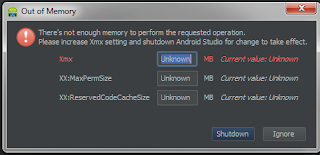
No comments:
Post a Comment